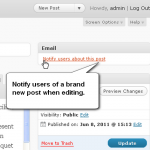Displaying SQL result data as graphical chart on the dashboard with use of Google Chart Tools.
Download from WordPress repository.
Changelog
0.7 (2014/02/05)
- adding/removing SQL statements more stylish
0.6.5 (2013/12/27)
- fix bug on automatic detection of column types
- better formatting of debug information
0.6.4 (2013/11/08)
- only enrich header when on dashboard
0.6.3.1 (2013/10/17)
- fixing small bug on min/max values when using more than one barcharts
0.6.3 (2013/10/15)
- placing automatic max/min values on barcharts for better visualisation
0.6.2 (2013/09/14)
- bug fix on emtpy results
- switch charts on/off
0.6.1 (2013/09/14)
- bug fix on wrong date display
0.6 (2013/09/14)
- Check on WordPress 3.6.1
- New chart types: Bar Chart
- auto detecting of column types: date, number, string
0.5 (2013/09/10)
- Use different chart types (Pie Chart, Scatter Chart, Bubble Chart)
0.4 (2013/08/21)
- Use multiple SQL statments and charts
0.3 (2013/08/17)
- Tested with WP 3.6
- New default demo SQL to demonstrate how to insert additional columns
0.2 (2013/04/25)
- NEW: Notepad function to store different SQL statement, ideas or whatever
0.1 (2013/04/16)
- first test version